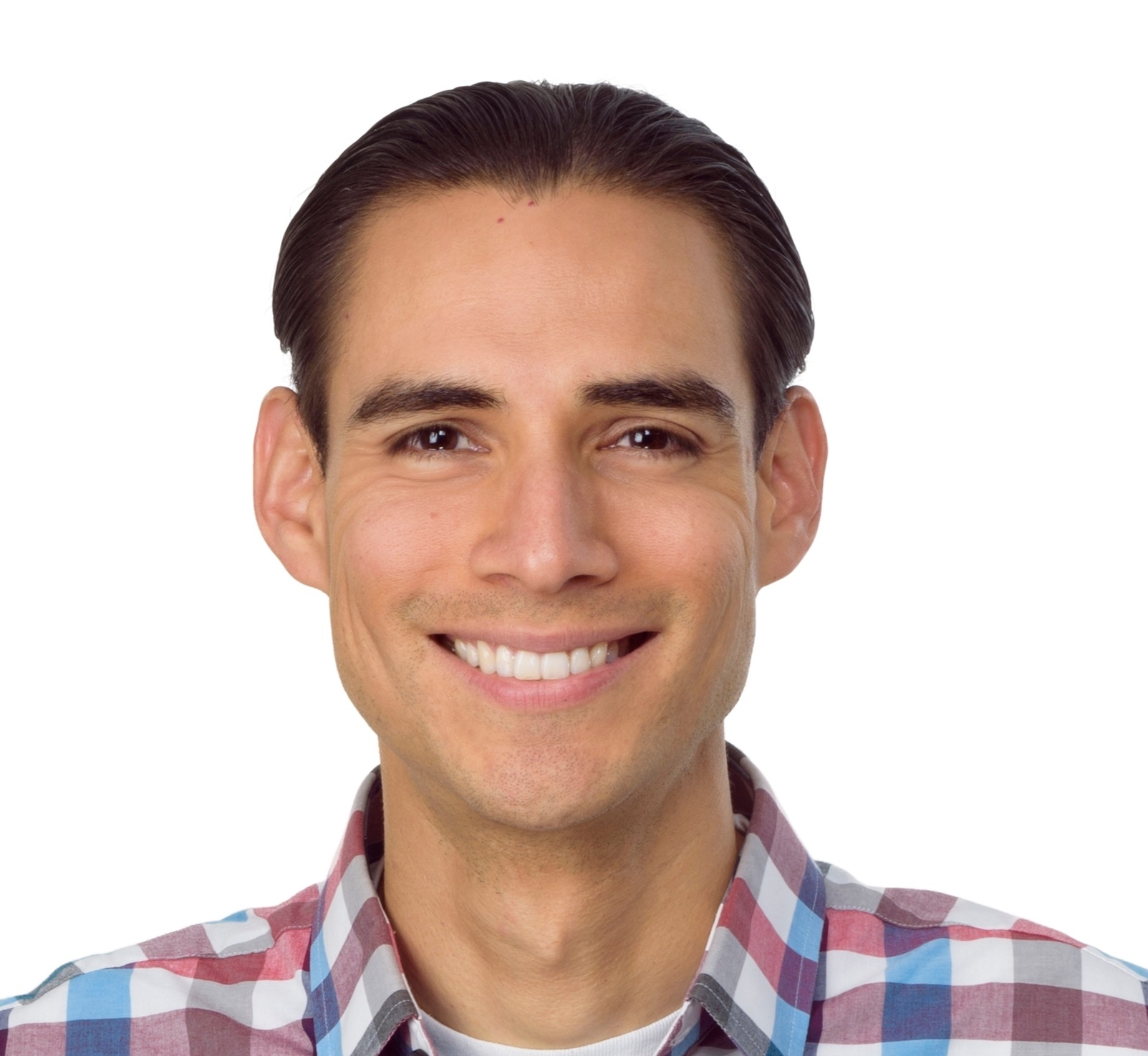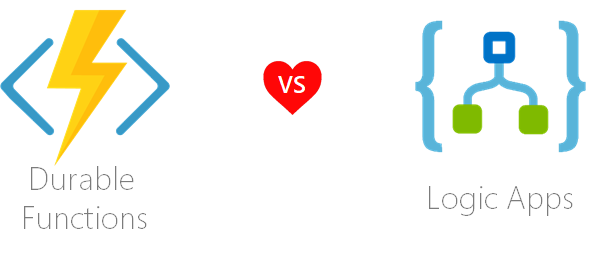Update 2021: An updated version of this post is available on this link.
Introduction
Azure currently has two service offerings of serverless compute: Azure Logic Apps and Azure Functions. Until recently, one could argue that Azure Functions were code triggered by events while Logic Apps were event-triggered workflows. However, that changed after the release of Azure Durable Functions which have reached General Availability very recently. Durable Functions is an extension of Azure Functions that allows you to build stateful and serverless code-based workflows. With Azure Logic Apps you can create stateful and serverless workflows through a visual designer.
If you are architecting a solution that requires serverless and stateful workflows on Azure, you might be wondering how to choose between Azure Durable Functions and Logic Apps. This post aims to shed some light to select the platform that better suits your needs.
Development
For some people the development experience might be a very key factor when deciding a platform over the other. The development experience of both platforms is quite different as described below:
| Durable Functions | Logic Apps | |
| Paradigm |
Imperative code |
Declarative code |
| Languages |
At the time of writing only C# is officially supported. However, you can make them work with F# and JavaScript support is currently in preview. |
Workflows are implemented using a visual designer on the Azure Portal or Visual Studio. Behind the visual representation of the workflow, there is the JSON-based Workflow Definition Language. |
| Offline Development |
Can be developed offline with the local runtime and Storage emulator. |
You need to be online with access to the Azure to be able to develop your workflows. |
Durable Functions allow you to use imperative code you might already be familiar with, but you still need to understand the constraints of this extension. Logic Apps might require you to learn to use a new development environment, but which is relatively straight forward and quite handy for scenarios where less coding is the preference.
Connectivity
Logic Apps is an integration platform, thus, it truly offers better connectivity than Azure Durable Functions. Some details to consider are described in the table as follows.
| Durable Functions | Logic Apps | |
| Connectors or Bindings |
The list of supported bindings is here. Some of these bindings support triggering a function, or are inputs or outputs. The list of bindings is growing, especially for the Functions runtime version 2. Additionally, as Azure Functions can be triggered by Event Grid events, any Event Grid Publishers can potentially become a trigger of Azure Functions. |
Logic Apps provide more than 200 connectors, and the list just keeps growing. Among these, there are protocol connectors, Azure Services connectors, Microsoft SaaS connectors, and third-Party SaaS Connectors. Some of these connectors can trigger Logic App workflows, while others support getting and pushing data as part of the workflow. |
| Custom Connectors |
You can create custom input and output bindings for Azure Functions. |
Logic Apps allow you to build custom connectors. |
| Hybrid Connectivity |
Azure Functions hosted on a App Service Plan (not consumption plan) support Hybrid Connections. Hybrid connections allows to have a TCP tunnel to access on-premises systems and services securely. Additionally, Azure Functions deployed on an App Service Plan can be integrated to a VNET or deployed on a dedicated App Service Environment to access resources and services on-premises. |
Logic Apps offers the On-Premises Data Gateway, which, through an agent installed on-premises, allows you to connect to a list of supported protocols and applications. It’s worth mentioning that the Product Team is currently working on Isolated Logic Apps, which will **in the future** be deployed on your own VNET, thus will have access to resources on-premises, which will unlock many scenarios. |
Workflow
Both workflow engines are quite different. Even though the underlying implementation is abstracted for us, it’s important to know how they work internally when architecting enterprise-grade solutions. How both engines work and how some workflow patterns are supported is described below.
| Durable Functions | Logic Apps | |
| Trigger | A workflow instance can be instantiated by any Azure Function implementing the DurableOrchestrationClient. | Can be initiated by the many different available triggers offered by the connectors. |
| Actions being orchestrated |
Can orchestrate Activity Functions (with the ActivityTrigger attribute). However, those Activity Functions could call other services, using any of the supported bindings. Additionally, orchestrations can call sub-orchestrations. At the time of writing, an orchestration function can only call activity functions that are defined in the same Function App. This could potentially hinder reusability of services. |
Many different workflow actions can be orchestrated. Logic Apps workflows can be calling actions of the more than 200 connectors, workflow steps, other Azure Functions, other Logic Apps, etc. |
| Flow Control |
The workflow's flow is controlled using the standard code constructs. E.g. conditions, switch case statements, loops, try-catch blocks, etc. |
You can control the flow with conditional statements, switch statements, loops, scopes and controlling the activity chaining with the runAfter property. |
| Chaining Pattern |
Functions can be executed in a sequence and outputs of one can be inputs of subsequent ones. |
Actions can easily be chained in a workflow. Additionally the runAfter property allows to execute actions based on the status of a previous action or scope. |
| Fan-Out / Fan-In Pattern |
Functions can be executed in parallel and the workflow can continue when all or any of the branches finish. |
You can fan-out and fan-in actions in a workflow by simply implementing parallel branches, or ForEach loops running in parallel. |
| Async HTTP APIs and Get Status Pattern |
Client applications or services can invoke Durable Functions orchestration via HTTP APIs asynchronously and later get the orchestration status to learn when the operation completes. Additionally, you can set a custom status value that could be query by external clients. |
Client applications or services could call Logic Apps Management API to get the instance run status. However, either the client has to have access to this API or you would need to implement a wrapper of this. Custom Status value is not currently supported out-of-the-box. If required, you would need to persist it in a separate store and expose it with a custom API. |
| Approval Workflow (Human Interaction) Pattern |
The Human Interaction (Approval Workflow) Pattern can be implemented as described here. |
Approval Workflows can be implemented with the out-of-the box connectors or custom as described here. |
| Correlation Pattern |
The Correlation Pattern can be implemented not only when there is human interaction, but for broader scenarios in the same way as described above. |
The Correlation Pattern can easily be implemented using the webhook action or with Service Bus sessions. |
| Programmatic instance management |
Client applications or services can monitor and terminate instances of Durable Functions orchestrations via the API. |
Client applications or services could call Logic Apps Management API to monitor and terminate instances of Logic App Workflows. However, either the client has to have access to this API or you would need to implement a wrapper. |
| Shared State across instances |
Durable Functions support what they call “eternal orchestrations” which is a way to implement flexible loops with a state across loops without the need to store the complete iteration run history. However, this implementation has some important limitations, and the product team suggests to use only it for monitoring scenarios that require flexible recurrence and lifetime management and when the lost of messages is acceptable. |
Logic Apps does not support eternal orchestrations. However, different strategies can be used to implement endless loops with a state across instances. E.g. making use of a trigger state or storing the state in an external store to pass it from one instance to the next one in a singleton workflow. |
| Concurrency Control |
Concurrency throttling is supported. |
Concurrency control can be configured at workflow level or loop level. |
| Lifespan |
One instance can run without defined time limits. |
One instance of Logic Apps can run for up to 90 days. |
| Error Handling |
Implemented with the constructs of the language used in the orchestration. |
Retry policies and catch strategies can be implemented. |
| Orchestration Engine |
Orchestration functions and activity functions may be running on different VMs. However, Durable Functions ensures reliable execution of orchestrations. To support this, check-pointing is implemented at each await statement. Additionally, the orchestration replays every time after resuming from an await call until it reaches the last activity check-pointed to rebuild the in-memory state of the instance. For high throughput scenarios, you could enable extended sessions. |
In Logic Apps the runtime engine breaks down the different tasks based on the workflow definition. These tasks are distributed among different workers. The engine makes sure that each task is executed at least once, and that tasks are not executed until their dependencies have finished with the expected status. |
| Some additional constraints and considerations |
The orchestration function has to be implemented with some constraints in mind, such as, the code must be deterministic and non-blocking, async calls can only be done using the DurableOrchestrationContext and infinite loops must be avoided. |
To control the workflow execution flow sometimes we need advanced constructs and operations, that can be complex to implement in Logic Apps. The Worfklow definition language offers some functions that we can leverage, but sometimes, we need to make use of Azure Functions to perform advanced operations required as part of the workflow. Additionally, you need to consider some limits of Logic Apps. |
Deployment
The deployment of these two platforms also has its differences, as detailed below.
| Durable Functions | Logic Apps | |
| CI/CD |
Durable Functions builds and deployments can be automated using VSTS build and release pipelines. Additionally, other build and release management tools can be used. |
Logic Apps are deployed using ARM Templates as described here. |
| Versioning |
Versioning strategy is very important in Durable Functions. If you introduce breaking changes in a new version of your workflow, in-flight instances will break and fail. You can find more information and mitigation strategies here. |
Logic Apps keep version history of all workflows saved or deployed. Running instances will continue running based on the active version when they started. |
| Runtime |
Azure Functions can not only run on Azure, but be deployed on-premises, on Azure Stack, and can run on containers as well. |
Logic Apps can only run on Azure. |
Management and Monitoring
How you manage and monitor each your solutions on platform is quite different. Some of the features are described in the table as follows.
| Durable Functions | Logic Apps | |
| Tracing and Logging |
The orchestration activity is tracked by default in Application Insights. Furthermore, you can implement logging to App Insights. |
The run history and trigger history are logged by default. Additionally, you can enable diagnostic logging to send additional details to Log Analytics. You can also make use of trackedProperties to enrich your logging. |
| Monitoring |
To monitor workflow instances, you need to use Application Insights Query Language to build your custom queries and dashboards. |
The Logic Apps blade and Log Analytics workspace solution for Logic Apps provide very rich and friendly visual tools for monitoring. Furthermore, you can build your own monitoring dashboards and queries. |
| Resubmitting |
There is no out-of-the-box functionality to resubmit failed messages. |
Failed instances can easily be resubmitted from the Logic Apps blades or the Log Analytics workspace. |
Pricing
Another important consideration when choosing the right platform is pricing. Even though both options offer a serverless option where you only pay for what you use, there are some differences to consider as described below.
| Durable Functions | Logic Apps | |
| Serverless |
In the consumption plan, you pay per-second of resource consumption and the number of executions. More details described here. |
For workflows you pay per-action and trigger (skipped, failed or succeeded). There is also a marginal cost for storage. In case you need B2B integration, XML Schemas and Maps or Liquid Templates, you would need to pay for an Integration Account. More details here. |
| Instance Based |
Durable Functions can also be deployed on App Service Plans or App Service Environments where you pay per instance. |
At the moment there is no option to run Logic Apps on your dedicated instances. However, this will change in the future. |
Wrapping-Up
This post contrasts in detail the capabilities and features of both serverless workflow platforms available on Azure. The platform better suited really depends on the functional and non-functional requirements and also on your preferences. As a wrap-up, we could say that:
Logic Apps are better suited when
- Building integration solutions and leveraging the very extensive list of connectors would reduce the time-to-market and ease connectivity,
- Visual tools to manage and troubleshoot workflows are required,
- It’s ok to run only on Azure, and
- A visual designer and less coding are preferred.
And Durable Functions are a better fit if
- The list of available bindings is sufficient to meet the requirements,
- The logging and troubleshooting capabilities are sufficient, and you can build your custom monitoring tools,
- You require them to run not only on Azure, but on Azure Stack or Containers, and
- You prefer to have all the power and flexibility of a robust programming language.
It’s also worth mentioning that in most cases, the operation costs of Logic Apps tend be higher than those of Durable Functions, but that would depend case by case. And for enterprise-grade solutions, you should not decide on a platform based on price only, but you have to consider all the requirements and the value provided by the platform.
Having said all this, you can always mix and match Logic Apps and Azure Functions in the same solution so you can get the best of both worlds. Hopefully this post has given you enough information to better choose the platform for your next cloud solution.
Happy clouding!
Cross-posted on Paco’s Blog.
Follow Paco on @pacodelacruz.